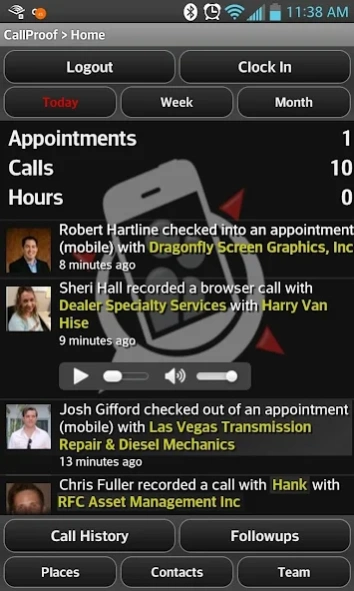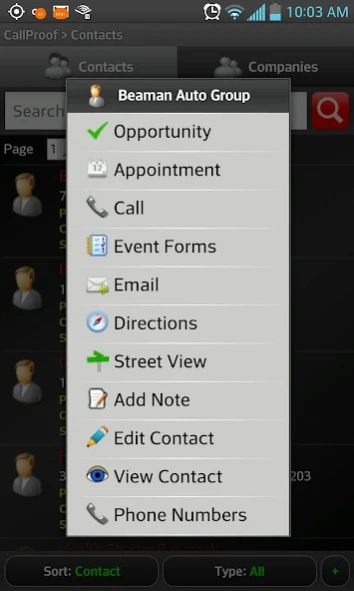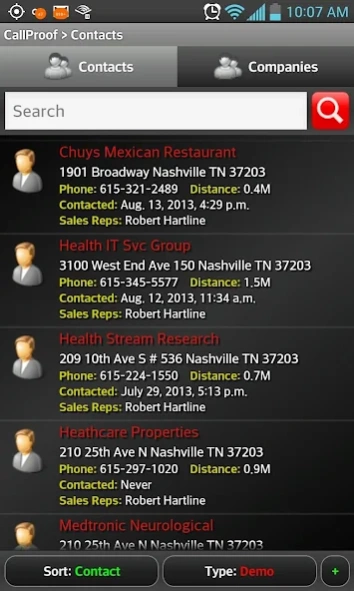Version History
Here you can find the changelog of Call Proof CRM Sales Tool since it was posted on our website on 2014-06-13.
The latest version is 1.105 and it was updated on soft112.com on 22 April, 2024.
See below the changes in each version:
version 1.105
posted on 2021-11-10
Improvements:
Improved App stability
version 1.104
posted on 2021-08-17
Fixed an issue with directions when viewing the map and routes
version 1.103
posted on 2021-07-02
Fixes
Improved handling of permissions and files.
version 1.102
posted on 2021-04-05
What’s New
Updated naming convention for Contacts and People
Fixes
Fixed an issue with Cannot Connect to Server on some devices
Fixed error than can occur when moving Contacts to a different company
version 1.101
posted on 2021-03-03
Fixes:
Fixed issue where CallProof notifications would appear repeatedly
version 1.100
posted on 2020-12-18
Fixes
Fixed issue where event forms on the contacts menu did not spawn checkout popup
Fixed issue where some Routes buttons were enabled/disabled when not needed
Improvements
Improved default case if all search fields are disabled
version 1.98
posted on 2020-11-27
Fixes
Fixed issue related to keyword searches on Places with quotes
Improvements
Device logs extended to 7 days
version 1.96
posted on 2020-11-03
Fixes
Fixed issue with image uploads
Improvements
Improved Device logs to better support
version 1.94
posted on 2020-10-23
Added better, automated ways to collect application logs
Improvements
Updated platform terminology and changes Rep to User
Added more info to application logs for customer support
version 1.92
posted on 2020-10-06
Fixes
Fixed issue with wrong popup when using Places during a call
Fixed issue with Sales Reps and People not being alphabetical on Contacts Page
Fixed Android Issue with Calendar Sync in setting having different names
Fixed Android issue with deleting an entry in My Routes
Fixed Android issue when adding a user to a saved Route
Fixed UI issue when submitting forms
version 1.89
posted on 2020-09-22
New alert added in app if user is on an not on the latest version
Fixes
Fixed issue with multiple calls showing up in Android when only 1 is made
Fixed issue where popup may show wrong people if viewing a different contact while on a call with a contact
Fixed rare issue where end call form does not appear when ending a call while inside the app
Improvements
Device log submissions are now submitted in app without the need for email
version 1.88
posted on 2020-09-08
New
Android library updated
Fixes
Improved device logging for better support
Bug with calls not being logged fixed
Rare error with forgot password link fixed
Improvements
Improved call logging when calling from the app
version 1.87
posted on 2020-08-19
Fixes
Fixed rare login issue
Improvements
App stability improved
version 1.86
posted on 2020-08-13
Improved event forms stability
Updated some menu options for clarity
version 1.85
posted on 2020-07-22
What’s New
Parent Company field available when ending an appointment and adding contacts
Start Appointment can now be reassigned to forms or hidden
New logging system to troubleshoot problems quicker
Fixes
General bug fixes to improve performance
Improvements
Appointment and Places can now be customized further to meet user needs
version 1.84
posted on 2020-06-22
New bug and crash tracking for supporting users
Additional Quick Follow Up buttons added to follow ups
Improvements
Better app support and error logging
version 1.83
posted on 2020-06-09
Fixed issue with viewing Map settings for Satellite View, Standard View and Hybrid
Fixed issue with uploading images on an after call form
Fixed a crash that can occur when Waze is not installed on user’s device (Places, Routes, Map screens)
Fixed rare issue with start appointment that can cause an error due to dialog boxes being shown
version 1.82
posted on 2020-05-23
𝗙𝗶𝘅𝗲𝘀:
. Fixed logout issues
. Fixed Routes for users having trouble
𝗜𝗺𝗽𝗿𝗼𝘃𝗲𝗺𝗲𝗻𝘁𝘀:
. Improvements made to log out sequence
. Improved user input for better formatting
version 1.81
posted on 2020-04-20
𝗪𝗵𝗮𝘁'𝘀 𝗡𝗲𝘄:
. Access to My Opportunity from Settings
. See What's New under Settings
. Labels have been added for creating tags among contacts
𝗙𝗶𝘅𝗲𝘀:
. Improved Android error handling
. Addressed issues with internet connections
𝗜𝗺𝗽𝗿𝗼𝘃𝗲𝗺𝗲𝗻𝘁𝘀:
. Improvements made to log out sequence
version 1.80
posted on 2020-03-30
𝗪𝗵𝗮𝘁'𝘀 𝗡𝗲𝘄:
. Users can now open directly to Contacts
𝗙𝗶𝘅𝗲𝘀:
. Improved Call Logging when using the app
. Improved handling of errors when app is not in the foreground
𝗜𝗺𝗽𝗿𝗼𝘃𝗲𝗺𝗲𝗻𝘁𝘀:
. Additional logging ability to help support users added
version 1.78
posted on 2020-03-09
𝗪𝗵𝗮𝘁'𝘀 𝗡𝗲𝘄:
. Better network connectivity based on user feedback
𝗙𝗶𝘅𝗲𝘀:
. Improved Call Logging when using the app
. Improved handling of errors when app is not in the foreground
𝗜𝗺𝗽𝗿𝗼𝘃𝗲𝗺𝗲𝗻𝘁𝘀:
. Additional logging ability to help support users added
version 1.77
posted on 2020-02-25
𝗪𝗵𝗮𝘁'𝘀 𝗡𝗲𝘄:
.More integrationed solutions with select business partners to provide additional details inside CallProof
𝗙𝗶𝘅𝗲𝘀:
. Minor bug fixes based on user feedback and extensive testing
𝗜𝗺𝗽𝗿𝗼𝘃𝗲𝗺𝗲𝗻𝘁𝘀:
. We have improved error reporting mechanisms to include more information for the users and our staff
version 1.71
posted on 2019-12-16
𝗪𝗵𝗮𝘁'𝘀 𝗡𝗲𝘄:
. Version reporting in menu.
𝗙𝗶𝘅𝗲𝘀:
. Map display matches contact filter criteria.
𝗜𝗺𝗽𝗿𝗼𝘃𝗲𝗺𝗲𝗻𝘁𝘀:
. Continued refinement of error message reporting.
version 1.70
posted on 2019-11-25
𝗪𝗵𝗮𝘁'𝘀 𝗡𝗲𝘄:
. Outstanding Contact Type Filter Options and Sorting. Users are now able to filter by multiple contact types easily.
𝗙𝗶𝘅𝗲𝘀:
. Minor bug fixes based on user feedback and extensive testing
𝗜𝗺𝗽𝗿𝗼𝘃𝗲𝗺𝗲𝗻𝘁𝘀:
. We have improved error reporting mechanisms to include more information for the users and our staff
. Default Settings for New Users are consistent with Optimal Performance
version 1.68
posted on 2019-10-16
-Minor bug fixes.
version 1.63
posted on 2019-09-06
-Add extra filters on Places screen.
version 1.7
posted on 2016-12-22
-options to select navigation app for direction.,-improve location services.,-Bug fixes.
version 1.1.9
posted on 2013-06-28
Several fixes and updates